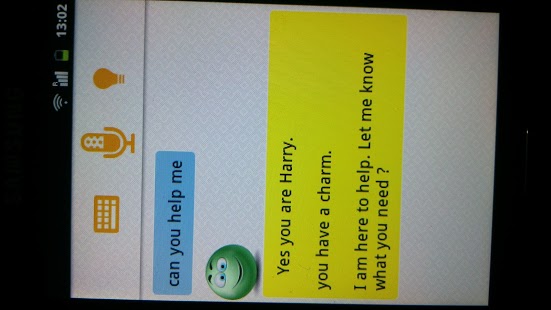Assistant - Hands free 24
Free Version
Publisher Description
-Total Hands free
Say 'hello white' anytime and kickborn is active
Then you can give it task, like
-"Call John"
-"Click a snap"
-"Play song "
-"Send sms to Maria that I will be late"
-"Navigate to India Gate"
- Location Based Reminder
Features of KickBorn
•Smart Search Capable – KB can answer any general query of the users like –
o Where is RBS bank in Delhi
o When is India independence day
o What is Nagarro Software
o What is the price of Iphone 5
o Why do people smile
•Reminders in natural language – User can easily create reminders in KB. Just with simple single English sentence user can create reminders and alarms like user can set reminders in KB with following commands -
o I have laundry at 5 pm
o I have client call on Friday 4 in evening
o Remind me to go to bank at 11 tomorrow
o I will buy milk at 5:30 in evening
•Driver Mode – KB can work in driver mode and can send sms or call any contact just from simple English command, like
o Call to Raman
o Send sms to Neha that Happy Birthday to you
• Delayed SMS – KB can send delayed messages/SMS to users to remind/notify other contact in phone, like
o Happy birthday to you send sms to neha at 1 am tomorrow
o Send sms to preeti at 5pm that I have started from office
•Emotion detector – KB is smart enough to detect user emotions from conversation and try to guide accordingly. Let’s take an example –
o User says – You are an idiot
•Understands English language – KB has capability to learn and understand new terms. Addition to that it also understand the basic English language and can make sense to it, like one can say
o User says – Do you have girlfriend?
o KB says – No I am robot
•Daily Task Organizer – KB has smart way to organize daily tasks and briefings. KB understands when user has started some task and finished it with simple English language; this feature is smart in itself.
Like if user say “I will buy milk” then KB is smart enough to store this as daily task and notify in daily briefings. As soon as user will tell kickborn that “I have bought milk”, kickborn will remove the task from daily briefings.
•Tell KB and forget – KB can store the user personal information in English language and put less pressure on user to remember it.
Like user can tell KB that – “I have put book at drawer 23” or “My atm pin is 4587” or “I have given 950 dollar to nidhi”; then user does not require to remember this information and can ask KB anytime anywhere about its personal information; like “Where is my book” or “What is atm pin” or “How much dollar I have given to nidhi”.
About Assistant - Hands free
Assistant - Hands free is a free app for Android published in the PIMS & Calendars list of apps, part of Business.
The company that develops Assistant - Hands free is Harinder Bedi. The latest version released by its developer is 24. This app was rated by 1 users of our site and has an average rating of 3.0.
To install Assistant - Hands free on your Android device, just click the green Continue To App button above to start the installation process. The app is listed on our website since 2016-06-19 and was downloaded 3 times. We have already checked if the download link is safe, however for your own protection we recommend that you scan the downloaded app with your antivirus. Your antivirus may detect the Assistant - Hands free as malware as malware if the download link to net.viralpatel.android.speechtotextdemo is broken.
How to install Assistant - Hands free on your Android device:
- Click on the Continue To App button on our website. This will redirect you to Google Play.
- Once the Assistant - Hands free is shown in the Google Play listing of your Android device, you can start its download and installation. Tap on the Install button located below the search bar and to the right of the app icon.
- A pop-up window with the permissions required by Assistant - Hands free will be shown. Click on Accept to continue the process.
- Assistant - Hands free will be downloaded onto your device, displaying a progress. Once the download completes, the installation will start and you'll get a notification after the installation is finished.